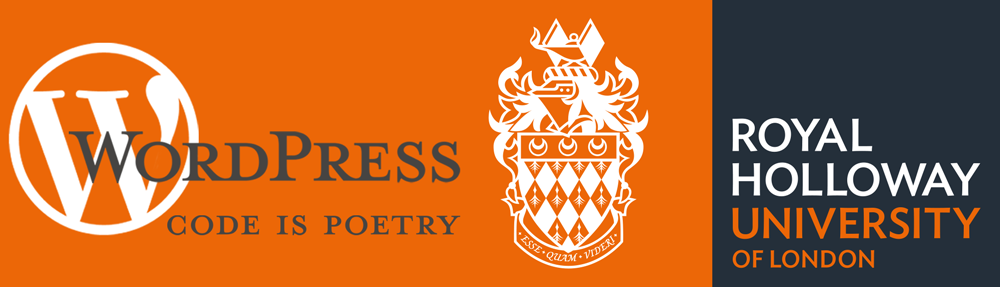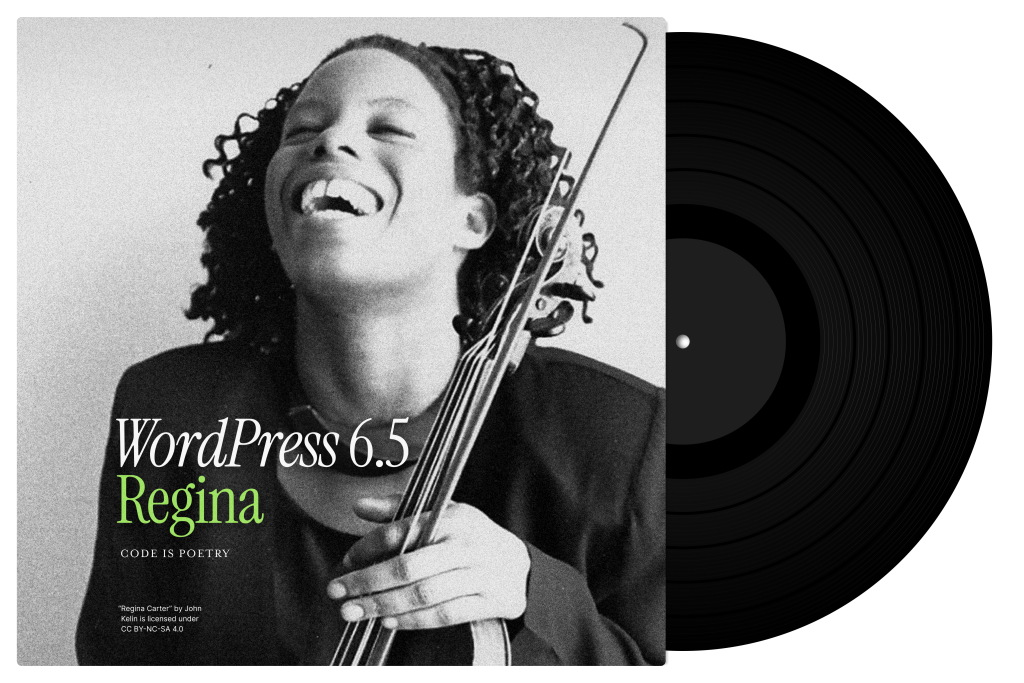WordPress 6.0 “Arturo”

Welcome to “Arturo”
Say hello to “Arturo” and WordPress 6.0, inspired by Grammy-winning jazz musician, Arturo O’Farrill. Known for his influence on contemporary Latin jazz, Arturo has pressed more than 15 albums spanning a body of work across five decades.
Take some time to explore WordPress 6.0, built to help you unlock your creative aspirations and make your site-building experience more intuitive. And check out some of Arturo’s inspirational sounds that span Afro Cuban jazz, contemporary Latin jazz, and so much more.
With nearly 1,000 enhancements and bug fixes, the second major release of 2022 is here. Download it now! As of today, WordPress powers more than 42% of websites worldwide.1
Site owners and administrators should upgrade to take full advantage of the many stability, performance, and usability enhancements today. WordPress content creators will enjoy a suite of new features geared toward improving the writing and designing experiences.
Expanding Gutenberg into a full site editing experience in WordPress means that all of the problems the community had to address were complex and far-reaching. WordPress 6.0 is an example of the community’s commitment to tackling these tough challenges together. With thoughtful updates to the writing experience, building better block functionality, and adding a new intuitive style switcher, I’m really proud of the work that’s been done in this release to make a great site editing experience.
Josepha Haden Chomphosy, Executive Director
What’s Inside

Enhanced Writing Experience
Writing improvements abound, whether you’re writing a brand new post or adding elements to an existing page. Explore more ways to streamline your content creation process, including:
- Select text across multiple blocks for easier copying and pasting.
- Type two open brackets `
[[` to quickly access a list of recent posts and pages. - Keep existing styles when you transform some blocks from one kind to another—from a Paragraph block to a Code block, for instance.
- Create customized buttons and any new buttons you make will retain the style customizations automatically.
- Make tag clouds and social icons even more appealing with updated settings and controls, and a new outline style for the tag cloud.

Style Switching
Block themes now include the option to contain multiple style variations. This expands the new Style system even further and enables shortcuts to switch the look and feel of your site all within a single theme. In block themes that support this feature, you can change both the available settings, like the font-weight, and the style options, like the default color palette. Change the look and feel of your site with just a few clicks.

More Template Choices
WordPress 6.0 includes five new template options for block themes: author, date, categories, tag, and taxonomy. These additional templates provide greater flexibility for content creators. Tailor each with the tools you already know or with the following new options in this release:
- Featured images can be used in the cover block.
- New featured image sizing controls make it easier to get the results you want.
- While editing a template, at the root, or between blocks, the quick inserter shows you patterns and template parts to help you work faster and discover new layout options.
- The query block supports filtering on multiple authors, support for custom taxonomies, and support for customizing what is shown when there are no results.

Integrated Patterns
Patterns will now appear when you need them in even more places, like in the quick inserter or when creating a new header or footer. If you’re a block theme author, you can even register patterns from the Pattern Directory using `theme.json`, enabling you to prioritize specific patterns that are most helpful to your theme’s users.
Additional Design Tools
Design tools grow more powerful and intuitive with each release. Some highlights for 6.0 include:
- A new color panel design saves space, but still shows your options at a glance.
- New border controls offer a simpler way to set your border exactly as you like it.
- Transparency levels for your colors allow for even more creative color options.
- Control gaps, margins, typography, and more on a collection of blocks, all at once, in the Group block.
- Switch between stack, row, and group variations to position groups of blocks with more layout flexibility.
- Use the gap support functionality in the Gallery block to create different looks – from adding spacing between all images, to removing spacing altogether.

Better List View
New keyboard shortcuts enable you to select multiple blocks from the list view, modify them in bulk, and drag and drop them within the list. List View can be opened and closed easily; it comes collapsed by default and it automatically expands to the current selection whenever you select a block.

Block Locking Controls
Now you can lock your blocks. Choose to disable the option to move a block, remove a block, or both. This simplifies project handover, allowing your clients to unleash their creativity without worrying about accidentally breaking their site in the process.
Improved Performance in WordPress 6.0
This release includes several updates focused on improving the performance of WordPress. These enhancements cover a range of performance areas including improving the page and post-load speed, reducing the execution time of various query types, caching, navigation menus, and much more. The performance team working group is an important focus area of the core development team. For more information on this group’s work, please follow their work on Making WordPress with the #performance hashtag.
Enhancing WordPress 6.0 Accessibility
Accessibility is an integral part of the WordPress mission of fostering an inclusive community and supporting users of all types around the world. With this in mind, WordPress 6.0 includes more than 50 updates specifically focused on enhancing the accessibility of the platform. You can read about these updates and learn more about the accessibility initiatives that are ongoing.
Learn More About WordPress 6.0
See WordPress 6.0 in action! Watch a brief overview video highlighting some of the major features debuting in WordPress 6.0.
WP 6 “Arturo” – YouTube – Introduction
Explore learn.wordpress.org for quick how-to videos and lots more on new features in WordPress. Or join a live interactive online learning session on a specific WordPress topic.